Marketing Hub
Welcome to the KCDO Marketing Hub!
Here you will find everything you need to know about the marketing team, our current advertising campaigns, and tools you need to support your practice marketing.
If you need assistance with these materials, or have questions, please email us at [email protected]

Start here: Marketing 101
So what does the marketing team do? We support the practices! Marketing is responsible for communicating all the great things about Kids Care and our rockstar team to prospective patients, as well as current patients, so kiddos and families can have a great experience. We also work closely with the other internal teams to support the Kids Care experience on software platforms, company events, and even interior decor.
Click here to download our brand book, which shows the foundations of the Kids Care experience and informs everything we do, from advertisements, to emails, to company culture and fun giveaway items.
Practice Tools
This is your spot for all the items Marketing distributes to your practices to help you serve patients!

Click below to download the current orthodontic promotion flyers:
Jan 2024 Ortho Full Page Flyer
Jan 2024 Ortho 4xflyer
Visit the KCDO store to order items for your practice (practice manager access only)
Visit the KCDO Microsoft Teams channels to find trainings, policies, and share pics and feedback!
On Google Chrome, go to teams.microsoft.com
Sign in with your Microsoft 365 username and password
Announcements
Check back here for our Internal Newsletter coming soon!
Reviews and Surveys
Marketing helps monitor patient experience through reviews and surveys from our patients. Here are our Top Practices in patient feedback this month! Shout out to these rockstar teams!!
NPS December 2023
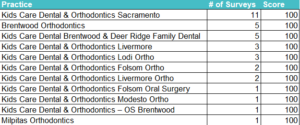
Google Review Ratings – December 2023
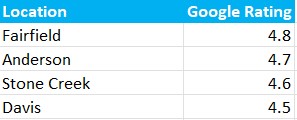
Yelp Review Ratings – December 2023

You can monitor your practice’s reviews and survey responses through the SolutionReach website. Login using your office’s individual login.
On your dashboard page, scroll down to see your NPS score and patient survey results. Click “responses” to view detailed survey responses.
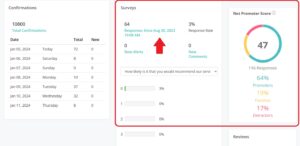
In the side bar menu, click SR Reputation Engine, and select “Reputation Manager” to navigate to your practice reviews.

The reviews page will show you the Google and Yelp reviews for your practice. Note: NEVER respond to a review. Please allow Marketing to respond and contact the Marketing team if you would like to provide information to help respond.
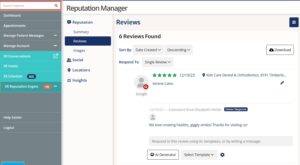
Current Advertising
Here’s what our patients (and soon-to-be patients) see when they hear about Kids Care! Below you will find an overview of our marketing calendar, and some links to our current marketing.
Click here to view our current commercial
Don’t forget to check out and follow our social media!